1.Please check that the HDMI cable is plugged tightly. Note:if your desktop has discrete graphics, please pulg the HDMI cable in it.
2.Please operate as the route: “setting ”-“Multi-monitor setup”-“detect” and replug the HDNI cable.
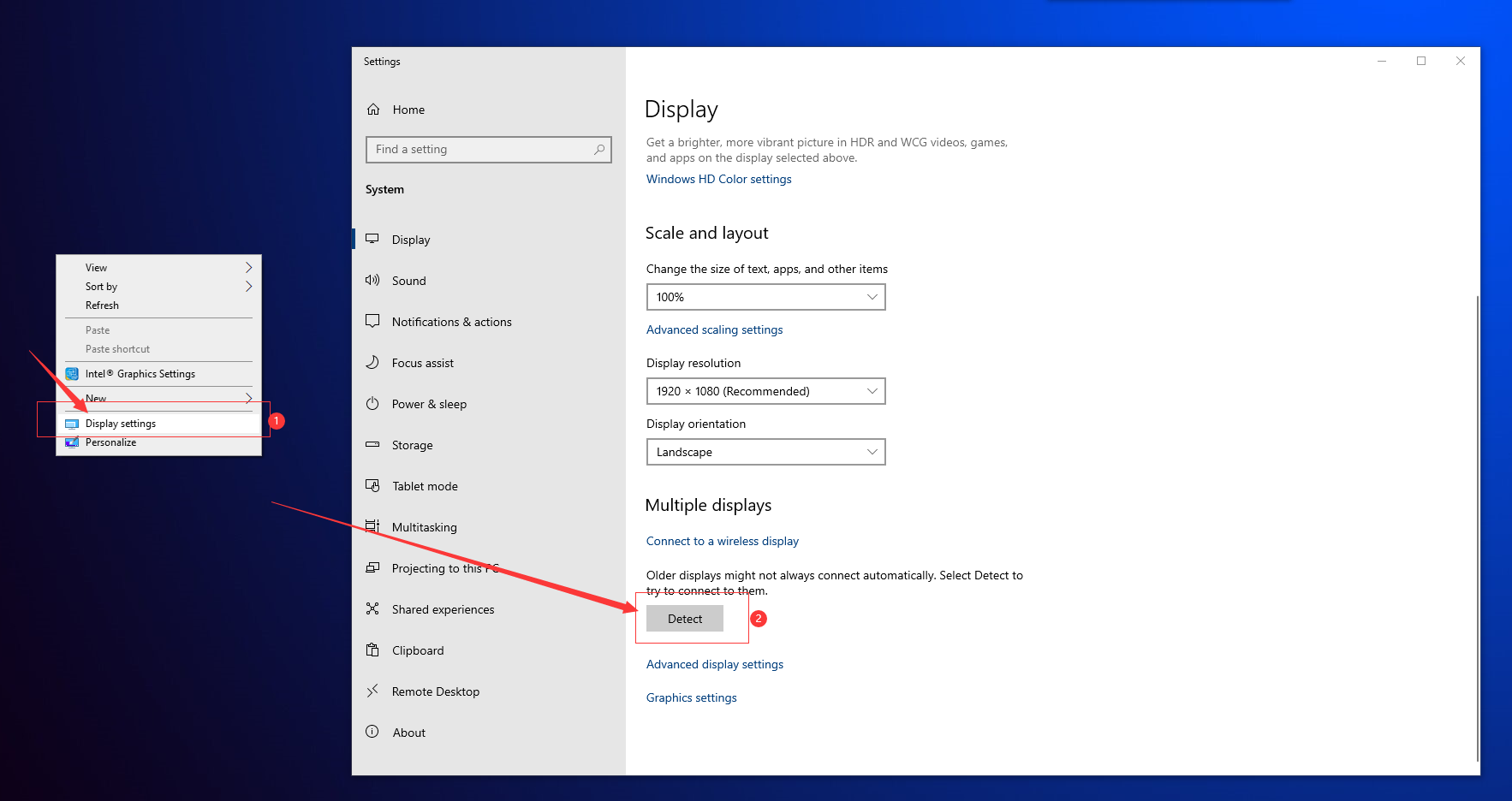
3.If the above steps don't work, please download a corresponding software to update your graphics driver.
After updating the graphics driver, please restart your computer and repeart the above steps
4.If these steps don't help, please change another computer to try.