Please find the 'Touch Settings' on the driver page and click it.
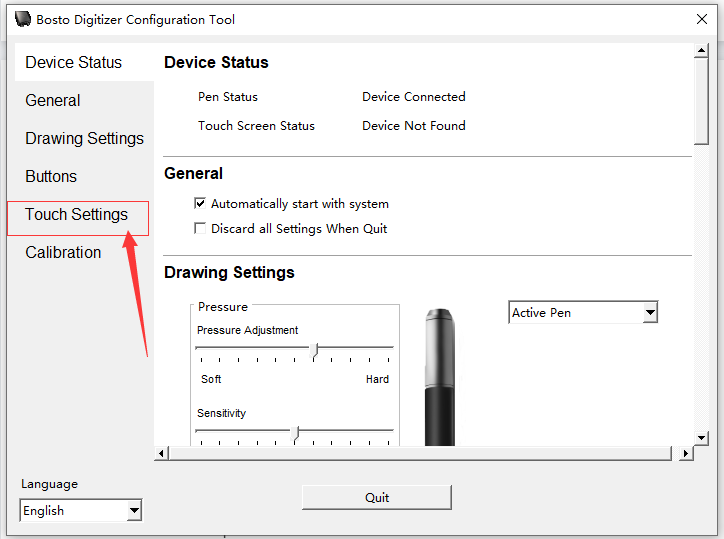
Here are three options.
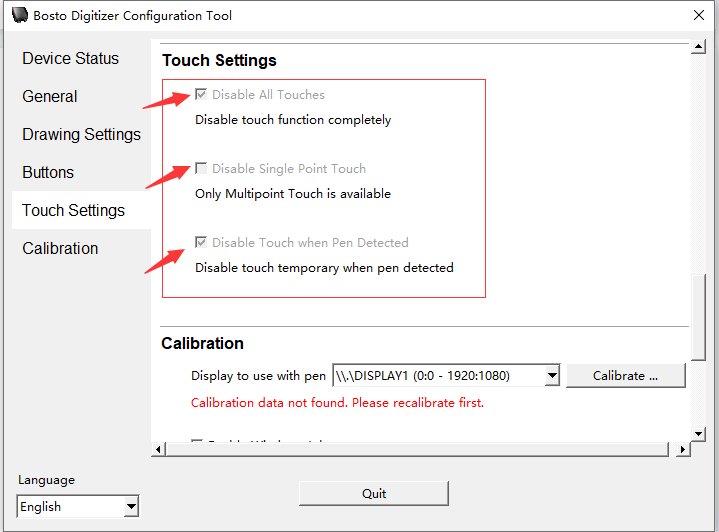
1.Disable All Touchs.(tick it to disable touch function completely.)
2.Disable Single Finger Touch. After ticking it,you can only use multi touch.
3.Disable Touch Screen Function when pen is detected..After ticking it,you can only use the pen to click screen and the touch screen works with pen leaving the sensing area.