What if the pen status shows "Device Not Found" on the Bosto driver page? Please try the following steps.
1.Please make sure that your computer hasn't been installed any other drivers. If has, please uninstall it and the Bosto Driver, then reinstall Bosto Driver.
2.About the driver uninstllation, please open Start Menu and find Control Panel.Select Category and click on Program Uninstallation.
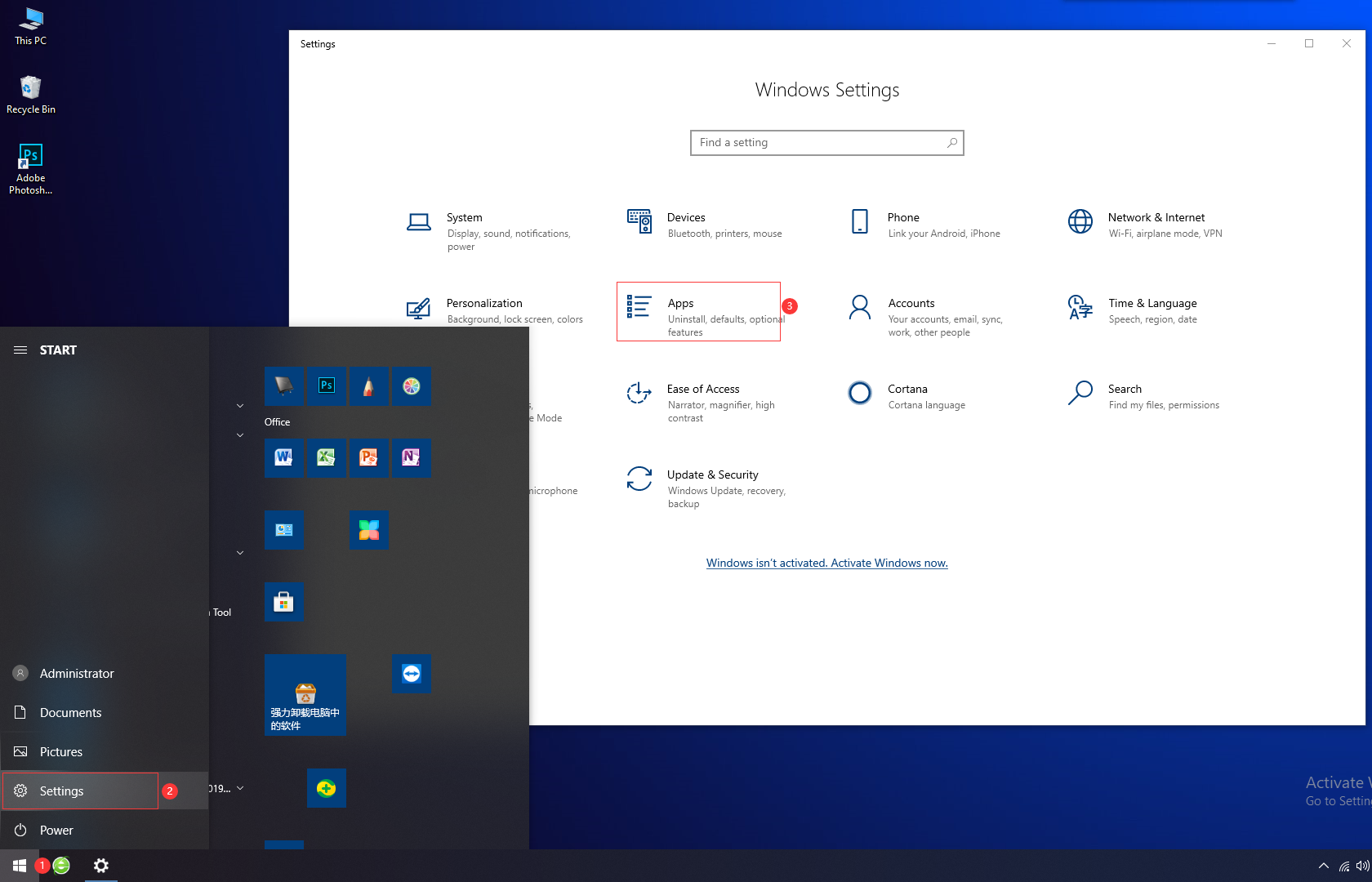
3.Find the driver and click on uninstall.
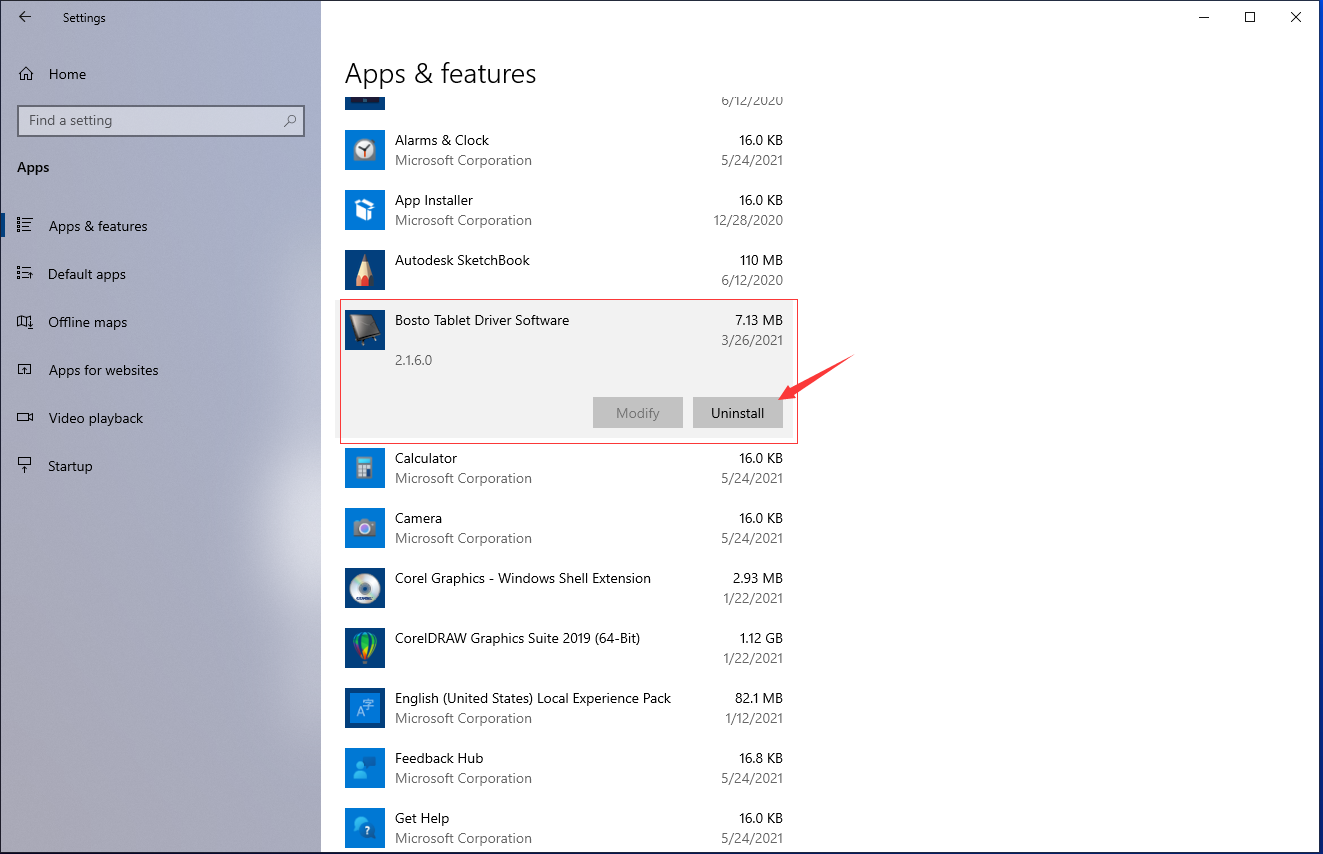
4.After uninstallation, please restart your computer
5.Please find the Bosto Driver file and install it.
6.If it still doesn't detect your pen, please plug type-c in reverse and change another usb port of your computer.(the usb interface of the desktop is behind the host computer.)
7.If the above steps don't work, please try to change another computer.